

#01
先做道 AIME 2024年竞赛题
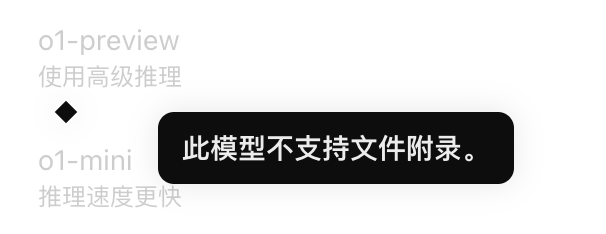


o1 思考到生成

这道题有两种解法,感兴趣的朋友可参考详细解题步骤及视频:
https://artofproblemsolving.com/wiki/index.php/2024_AIME_I_Problems/Problem_1



2024年高考物理真题(北京卷)真题及答案

详细解答:


o1-preview

#02
退休年龄计算



#03
其实 o1-preview 的可玩性还是很高的
实验一:蛋白质构建模拟器




实验二:太阳系运转





最后

提示词参考
实验一 蛋白质构建模拟器
-
User Interaction:
-
Provide a dropdown menu containing the 20 standard amino acids, displaying their full names, three-letter codes, and one-letter symbols.
-
Include buttons to Add Amino Acid to the chain, Remove Last Amino Acid, and Reset Chain.
-
Visual Representation:
-
Start with the most basic amino acid, Glycine, displayed by default.
-
Represent each amino acid as a uniquely colored helix and display their one-letter symbols below.
-
Visually connect amino acids with lines or bonds to represent peptide bonds as the chain grows horizontally.
-
Information Display:
-
As amino acids are added, display their names and basic information (properties, uses) below the simulation.
-
If the amino acid sequence matches a known protein or peptide, display detailed information including its name, description, and popular uses.
-
For sequences not matching known proteins, display the amino acid sequence and general information about peptides, indicating it may represent a novel or synthetic peptide.
实验二 太阳系运转
-
Adjustable Parameters:
-
Include sliders (drag bars) below the simulation to adjust the following for each planet and the Sun: -
Mass -
Radius -
Adjusting the mass of the Sun should affect the orbital speeds of the planets. -
Adjusting a planet’s mass and radius should change its representation in the simulation (size and possibly color), but its own mass doesn’t significantly affect its orbit due to the Sun’s dominant mass.
-
Visual Enhancements:
-
All planets and the Sun must be clearly labeled in the simulation with white text for visibility against the space background. -
The orbits of the planets should be displayed as paths around the Sun. -
When a parameter is adjusted, the corresponding planet (or Sun) should be highlighted in the simulation for a brief period (e.g., with a red rectangle) to indicate which celestial body was changed.
-
User Interface:
-
The text in front of each slider should be in black for readability. -
The controls should be organized in clear rows in a table, following the order of the planets in the solar system -
For each celestial body, the format should be: -
Name of the planet or Sun -
Mass slider -
Radius slider
